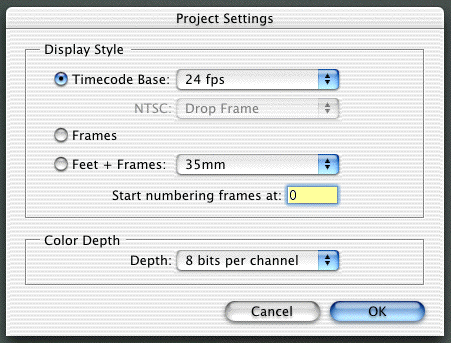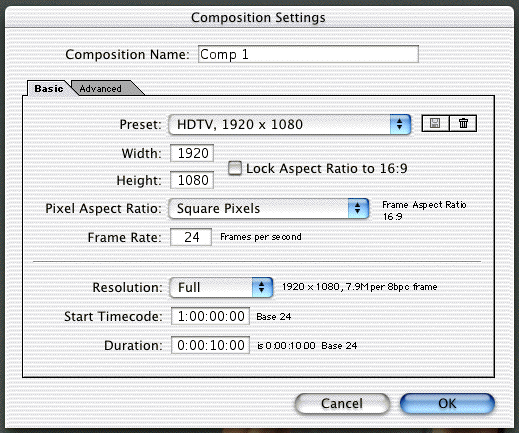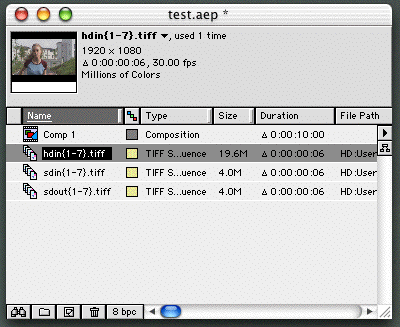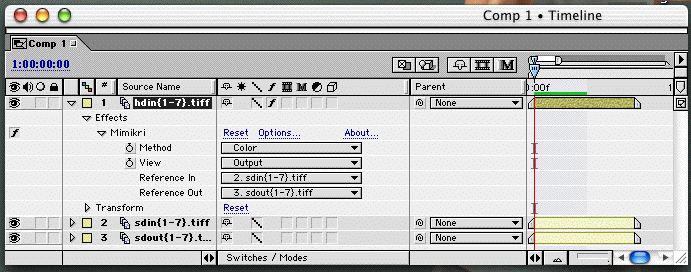Home
Mimikri After Effects Plugin
This plugin allows you to upconvert a color correction made in standard definition to high definition. It is easy to setup and rather fast. It is an After Effects filter which uses three inputs: HD uncorrected, SD uncorrected and corrected and outputs a corrected HD image.
Configuration
The Mimikri After Effects plugin works with Adobe After Effects 5.5 for Macintosh OS X.
Download of the Demo Plugin
mimikriafx.sit.hqx
(420 KB)
Installation
Uncompress the downloaded file and drag the plugin Mimikri to the plugin folder of After Effects.
(The path will normally be: /Applications/Adobe After Effects® 5.5/Plug_ins/)
License
You will need to acquire a license at Belle Nuit Montage to use the plugin.
Apply the effect in After Effects, go the timeline and click on the "Options" link of the Mimikri Settings. A dialog box gives you an ordering code. Note down the ordering code and go to the Kagi website (http://order.kagi.com/?ZSI) to purchase a Mimikri license.
A Mimikri license costs USD 600 and is limited to one copy of After Effects. You can buy additional licenses for USD 300.
Once you registered, a special Mimikri plugin working with your After Effects copy will be sent to you. Make a backup of this copy. You may need it when you reinstall After Effects.
Note: Due to an open copyright issue, Mimikri may not yet be licensed to users in the United States of America. Contact matti@belle-nuit.com for more information about availability.
Usage
- Create a new project.
- Timecode Base: 24 (or 25)
- Color Depth: 8 bit
16 bit is currently not yet supported
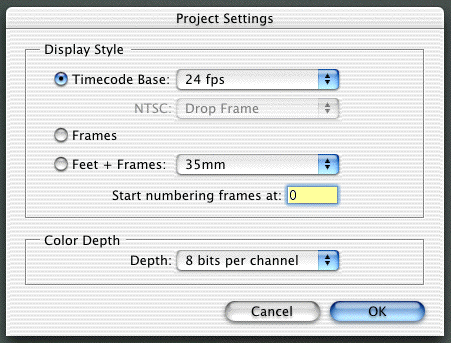
- Add a new composition with HD settings
- Width 1920
- Height 1080
- Pixel Aspect Ratio: Square Pixels
- Frame Rate 24 (or 25)
- Resolution: Full
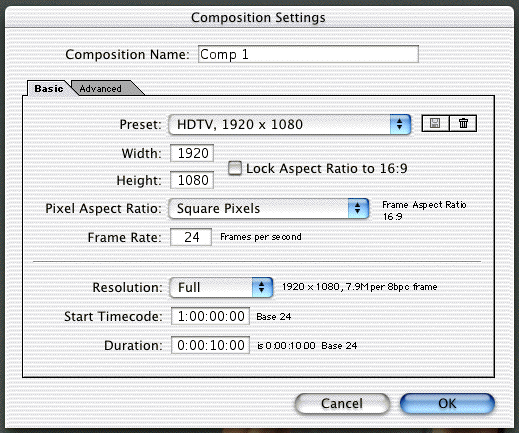
- Import your footage as Quicktime or TIFF
- HD in: the uncorrected HD sequence
- SD in: the uncorrected SD sequence
Note that because of the image registration, the result will be better when you reexport the uncorrected seuqence
from the offline system than when you use the downconverted SD sequence directly.
- SD out: the corrected SD sequecne
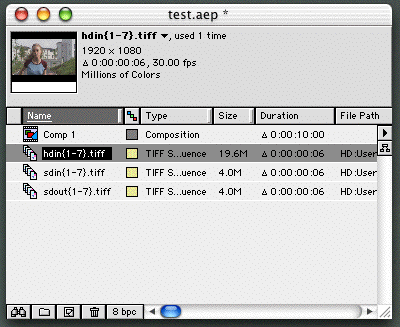
- Place your uncorrected HD in sequence to the top layer of the composition and your SD reference in and out sequence to the second and third layer.
- Apply the filter Belle Nuit/Mimikri to the top layer and adjust the filter parameters:
- Set Reference in to the layer with the SD in sequence.
- Set Reference out to the layer with the SD in sequence.
- Select Method
- Color for normal color correction and when the SD material is not a downconversion of the HD
- Spot for spot color correction and sophisticated secondary color correction.
- Select View
- Output for normal use
- Offset for debugging
You may try out on low resolution, and then render on high resolution.
Notice, however, that the quality of the analysis depends on resolution.
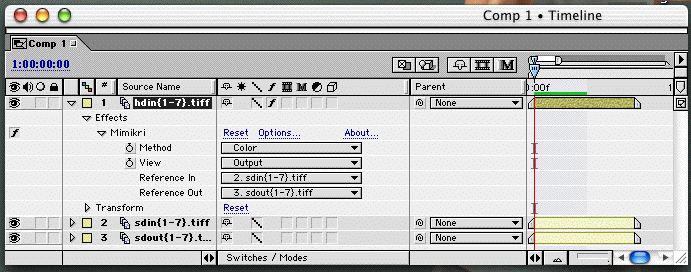
Disclaimer
The software is provided "as-is" and without warranty of any kind, express, implied or otherwise, including without limitation, any warranty of merchandtabality for a particular purpose. In no event shall Belle Nuit Montage be liable for any special incidental, indirect or consequential damages of any kind, or any damages whatsoever resulting from loss of use, data or profits, wether or not advised of the possibility of damage, and on any theory of liability, arising out of or in connection with the use of this software.
Product specification are subject to change without notice and do not represent a commitment on the part of Belle Nuit Montage. The software described in this document is furnished under a license agreement. With the license ou are allowed to use this program on one After Effects copy. Belle Nuit Montage keeps ownership of the program. The license only allows you to use the program for an unlimited duration. If you use this program, you agree with the terms of this license. The software may not be reverse assembled and may be used or copied only in accordance with the terms of the license agreement. It is against the law to copy the software on any medium except as specially allowed in the license agreement.
© Belle Nuit Montage / Matthias Bürcher November 2002. All rights reserved. Written in Switzerland.
The demo image on is a still from the first swiss feature film shot in
HD
Little Girl Blue
(director:
Anna Luif,
director of photography: Eeva Fleig)
and courtesy of
Dschoint Ventschr.
Home
28.8.3